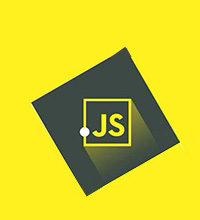CSS(即层叠样式表)是控制网页视觉呈现的强大工具。其一方面是能够调整页面上文本元素的字体大小。这可以通过使用 font-size 属性来完成。
要为特定元素设置特定字体大小,我们将类或 ID 选择器与 font-size 属性结合使用。
在本文中,我们将看到多个使用 CSS 更改字体大小的示例 -
通过使用 font-size 属性,我们可以为特定元素或类设置特定的字体大小。例如,要将 元素的字体大小设置为 18 像素,我们将使用以下代码 -
P{ font-size:18px;}示例
How to change the font size using CSS Welcome to tutorialspoint
Change the font size using CSS
This is normal paragraph
我们还可以使用 font-size 属性来设置相对字体大小,例如更大或更小,这将更改相对于父元素字体大小的字体大小。为此,我们将使用以下代码 -
P{ font-size:larger;}示例
How to change the font size using CSS Welcome to tutorialspoint
Change the font size using CSS - Large font
Change the font size using CSS - Small font
This is normal paragraph
另一种定位特定单词的方法是使用 :not css 选择器。这允许定位元素中除唯一单词之外的所有单词。例如 -
CSS
p span:not(.unique) { font-size: 18px;} HTML
This is a not unique word, but this word is unique.
示例
How to change the font size using CSS Lorem Ipsum is simply dummy text of not unique the printing and typesetting industry. Lorem Ipsum has been the industry's standard dummy text ever since the 1500s, not unique when an unknown printer took a galley of type and scrambledg,
CSS 中的 font-size 属性允许精确控制网页上文本元素的大小。无论我们是想为特定元素设置特定的字体大小、根据父元素的字体大小调整字体大小还是针对特定的单词,CSS 都提供了必要的工具来完成此操作。
以上就是如何使用CSS改变字体大小?的详细内容,更多请关注菜鸟笔记其它相关文章!