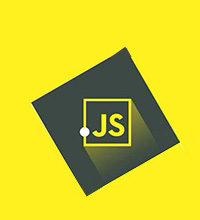如何使用 HTML 读取 TXT 文件
在 HTML 中读取 TXT 文件需要通过 JavaScript 的 XMLHttpRequest(XHR)对象。具体步骤如下:
1. 创建 XHR 对象
var xhr = new XMLHttpRequest();
2. 打开请求并设置请求类型
xhr.open('GET', 'path/to/text.txt');3. 设置响应类型
xhr.responseType = 'text';
4. 发送请求
xhr.send();
5. 处理响应
请求完成后,XHR 对象的 onload 事件将触发。此时可以获取响应内容:
xhr.onload = function() { var txt = xhr.response; // 对 txt 文本内容进行操作};示例代码
var xhr = new XMLHttpRequest();xhr.open('GET', 'path/to/text.txt');xhr.responseType = 'text';xhr.send();xhr.onload = function() { document.getElementById('txt-content').innerHTML = xhr.response;};注意:
- 确保 TXT 文件与 HTML 文件位于同一域名或已设置 CORS(跨域资源共享)。
- 如果 TXT 文件包含特殊字符,可能需要对响应文本进行转义处理。
以上就是html怎么读取txt文件的详细内容,更多请关注css网站其它相关文章!