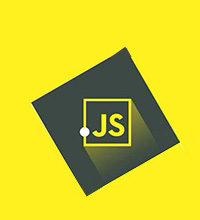HTML 头像框制作指南
如何创建 HTML 头像框?
使用 HTML 和 CSS 可以轻松创建头像框。
步骤 1:创建基本 HTML 结构
步骤 2:添加 CSS 样式
.avatar-container { width: 100px; height: 100px; border: 1px solid black; border-radius: 50%; overflow: hidden;}步骤 3:调整大小和位置
使用 CSS 规则调整头像框的大小、位置和边框样式,以满足您的要求。
.avatar-container { width: 200px; height: 200px; border: 2px solid red; border-radius: 100%;}步骤 4:添加悬停效果(可选)
您可以添加 CSS 悬停效果,在将鼠标悬停在头像框上时显示边框或其他效果。
.avatar-container:hover { border: 5px solid green;}其他提示
- 使用 width 和 height 属性定义头像框的尺寸。
- border-radius 属性控制头像框的圆角程度。
- border 属性设置头像框的边框样式。
- overflow: hidden 属性隐藏头像图像超出头像框的部分。
- alt 属性指定图像的替代文本,以便屏幕阅读器可以识别图像。
以上就是html头像框怎么做的详细内容,更多请关注css网站其它相关文章!